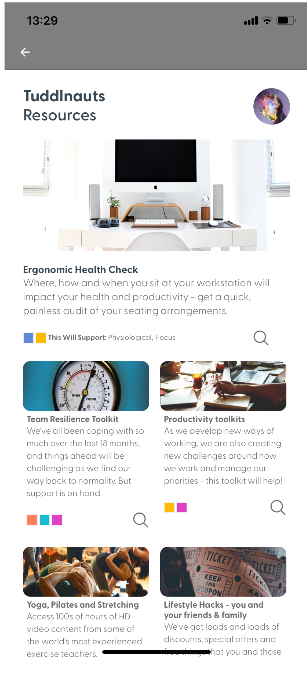Your Featured Resource
Promote your new wellbeing resource in the tuddl app
Adrian Preston
Last Update hace 4 años
At the top of the resources page in the tuddl platform, you'll notice this :
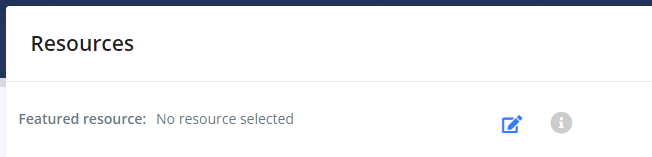
This allows you to promote a particular resource which is new, or you feel needs some interaction with your users or will be most useful. To set a featured resource:
1. Simply click on the Edit icon, and select which of your resources you want to appear as featured in the mobile app:
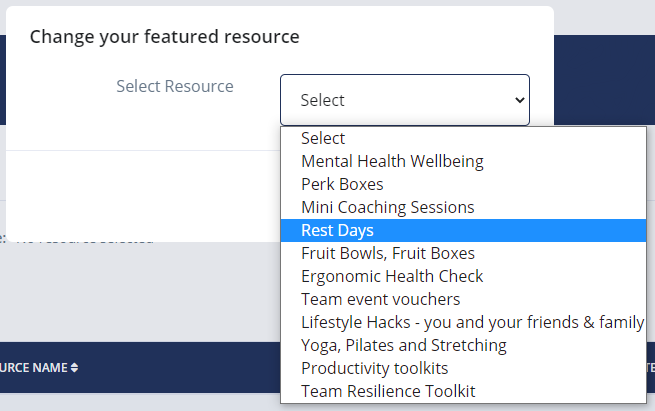
2. now click the 'Change' button and you're done, your resource will now appear in the featured position in the resources page in the app. Like this: