Creating Resources
Put your own organisations wellbeing resources into the tuddl app
Adrian Preston
Last Update vor 4 Jahren
In the tuddl platform a Resource is some information about, and a link to, a service your organization already provides. This might be your self-serve HR platform, detail about a cultural initiative your company is undertaking, or just a link to a communications platform you use.
The tuddl platform, as a frequently used application by all of your teams and team members, provides a useful showcase for resources you have which you want to promote the use of and make sure they get in front of people. In the application itself, a whole page is devoted to your Resources. It looks like this:
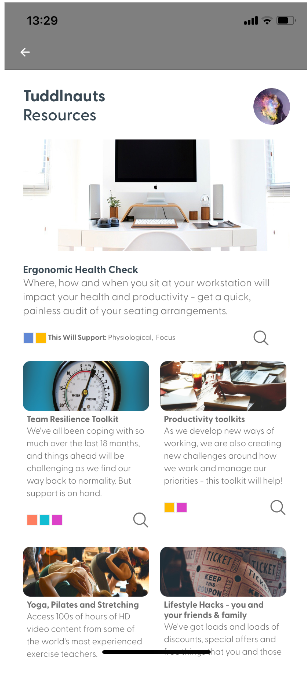
A user can tap on a resource and get the full details :
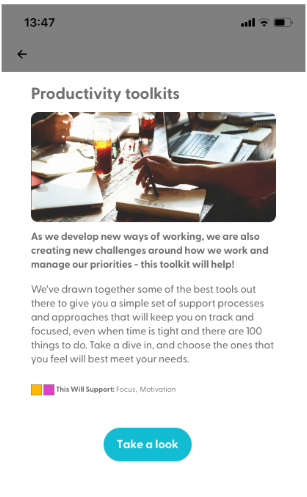
Tapping on the 'Take a Look' button will now take the user to your resource.
Setting up resources is really easy in the tuddl platform.
1. Go to the 'Resources' page in the menu on the left and click on 'Create new Resource'

2. Simply fill in the form details. The following image shows each of the boxes you fill in, and where they appear on the resource page in the app:
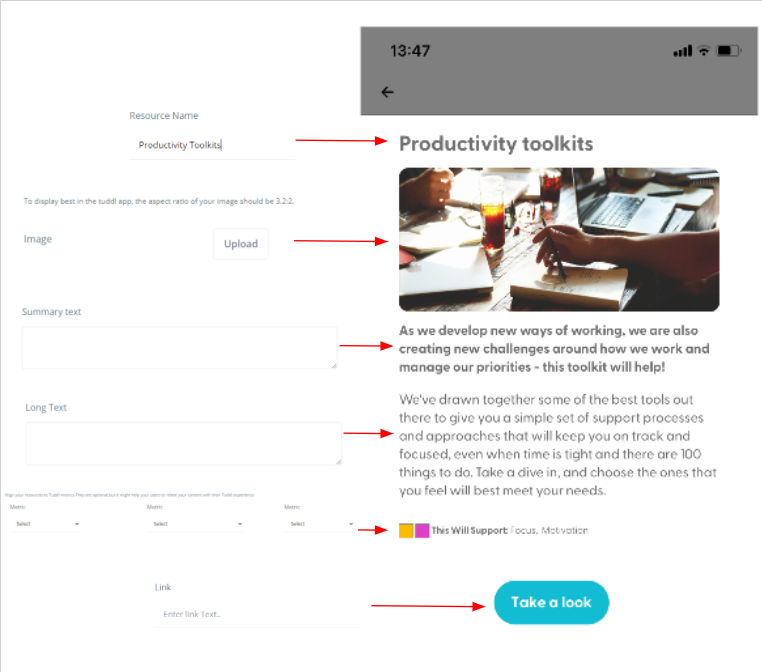
Some things to note :
- You can keep your Resource in Draft form until you are happy with it. This will not show the resource to your users. Only resources with a status of Live will be shown, so you can also, once you do not want to show a resource anymore, but don't want to delete it, move it to an Archive status.
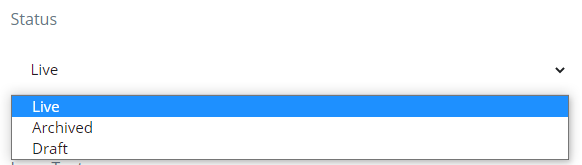
- The Link data entry box should be a web link / URL. For example :
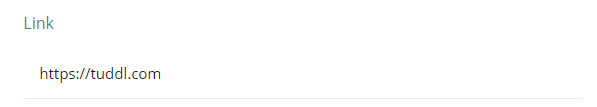
- Image sizing is important. You need your image to be rectangular, otherwise it will be deformed in the app. We recommend a size ratio of 800x250 or similar.
- The Metric section is optional. If you feel that your resource is aligned to one or more tuddl metrics, you can select them here. You can select up to three metrics to align the resource to. We have a great help page providing a little more detail on tuddl metrics.

