Tuddl Blasts
Setting up a blast to notify your users
Adrian Preston
Last Update 3 jaar geleden
If you have any communications, events or challenges you want your team to know about you can create a Blast! To create a Blast go to your Admin Panel, and on the menu press on Blast. At the top select “Create New Blast”.
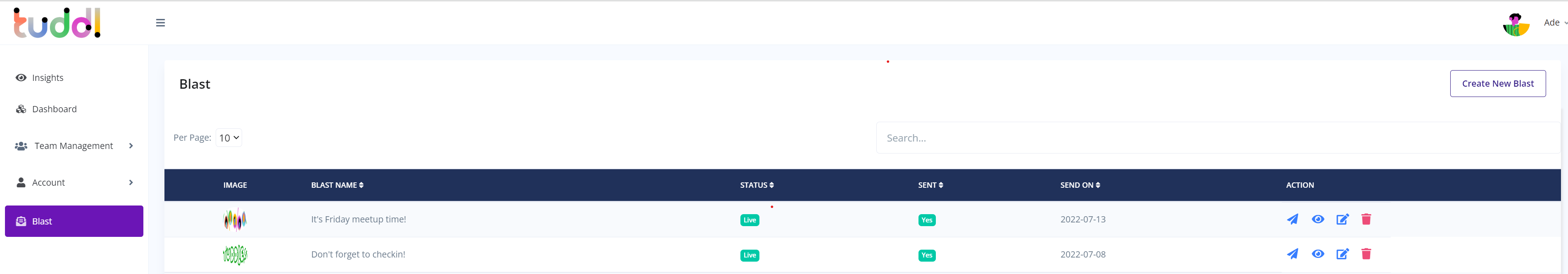
Give your blast a title, description, image and date when you want to publish it.
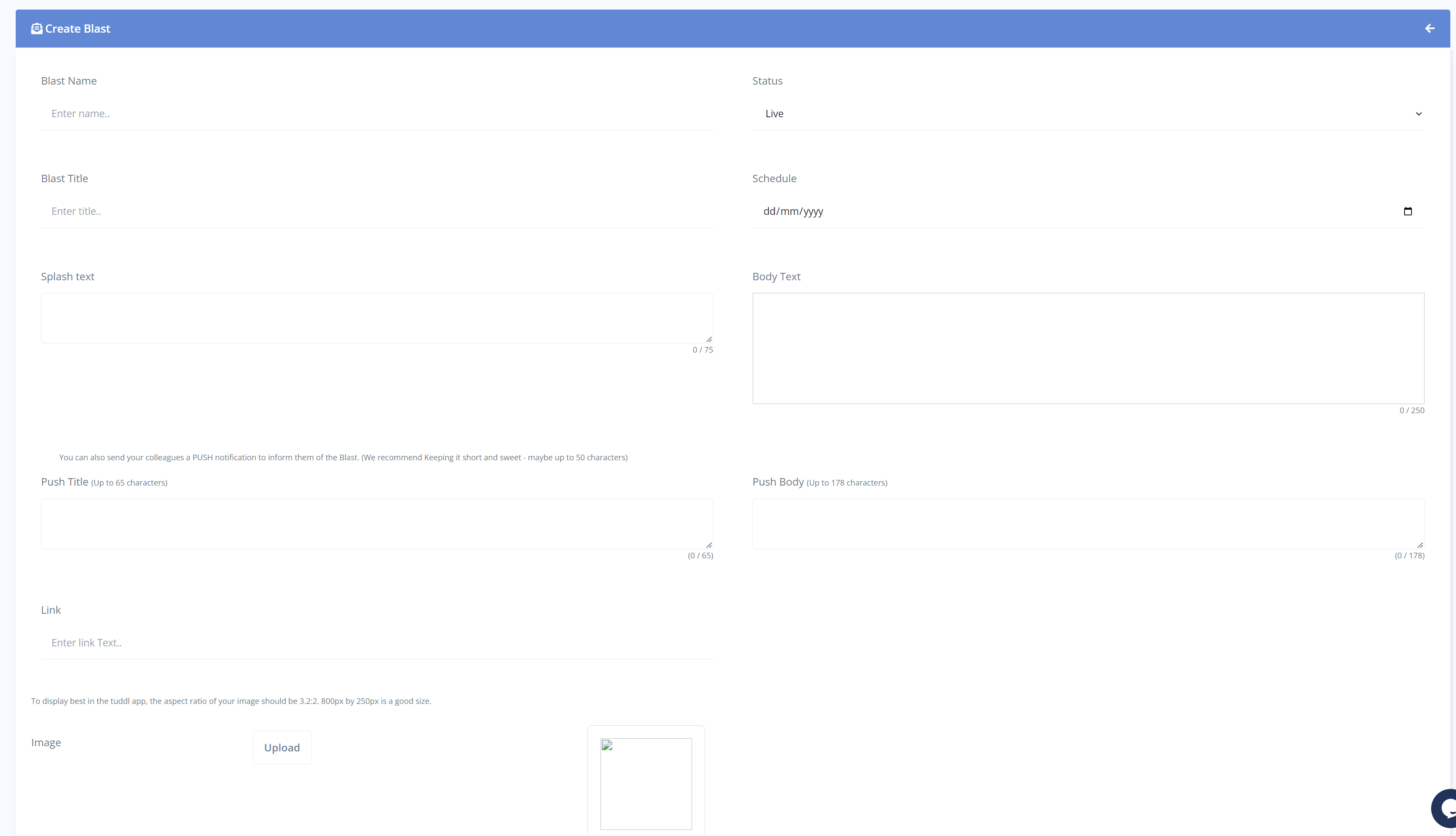
The Schedule date is the date users will receive the blast in their apps. Don't forget, you can see how your blast is coming along at any time using the Preview button at the bottom of the screen. When you're happy, click the 'Create Blast' button.

