Managing your Organisational Segments
Segmenting your user base
Adrian Preston
Last Update 4 years ago
Tuddl provides a simple way to segment your user base in order to do analytics on how specific groups of users are doing. We allow segmentation through four different parameters : Department, Location, Country and Seniority.
What do we mean by 'segment' - This is just a useful tool to allow you to group your users. So, for example you could add the 'Country' segments UK, and Germany. Then you can assign your users appropriately and in the Dashboards, you can then analyse your user by these segments.
To start manging your user segments, simply click on the 'Organisation' menu item in the left hand menu.
Adding a user segment
You can add a segment / structural elements, simply by clicking the 'Add' button for any of the segment types you wish to add:
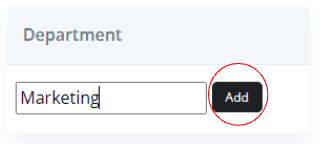
Then just click Add.
To Edit a Segment
Click on the edit icon :
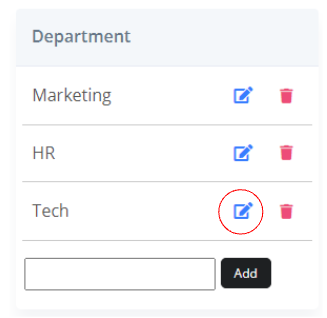
You can delete a segment by simply clicking on the red dustbin icon next to its name.
To Assign segments to a user
Edit a User and then you can change or set the segments the user is part of at the bottom of the form. Once you are finished, Update the user.
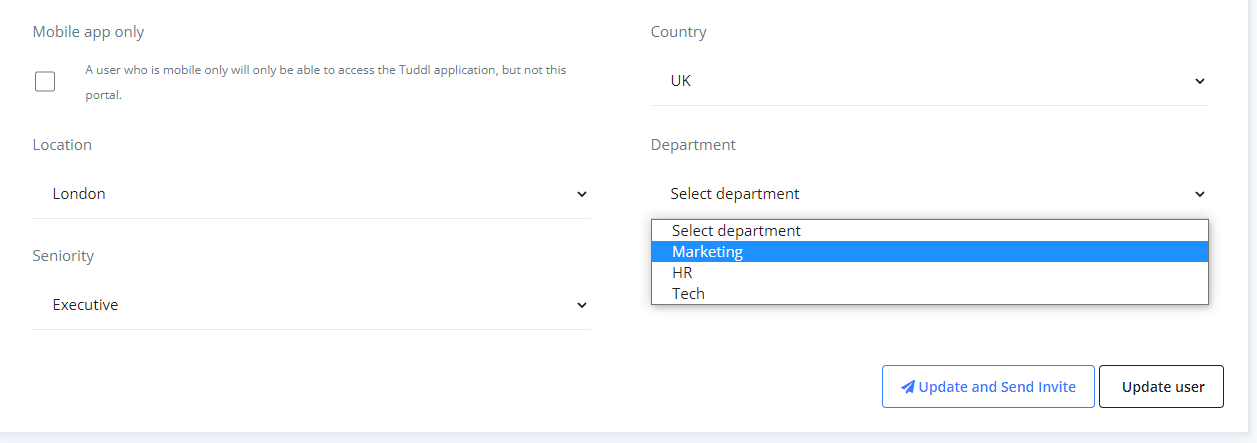
Using Segments
In the Dashboard, on the USER tab, you can see that you can refine the users you are looking at by segment:
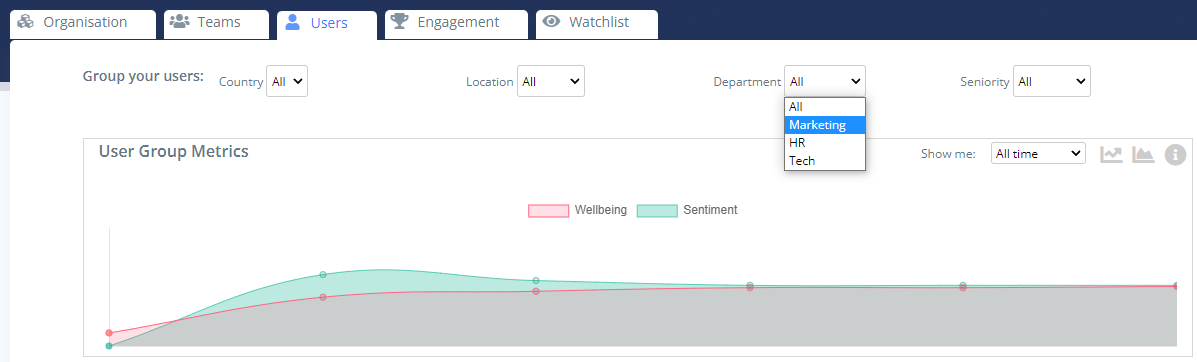
Here, for example, you can see that we are only looking at data for users in the Marketing department.

