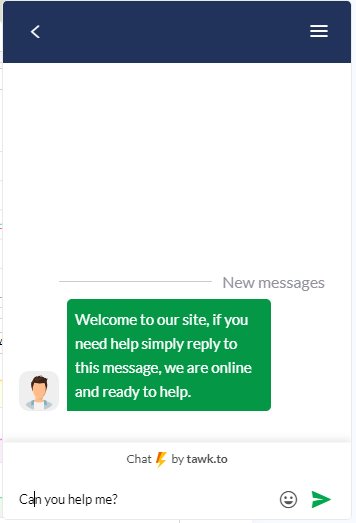How do I get Support?
Easy ways to contact the tuddl team
Adrian Preston
Last Update 4 年前
There are three support channels you can choose from - either talk to us directly, raise a ticket in the platform, or drop us an email!
Raise a Ticket in the Platform
1. Select the 'Support' menu item from the left hand menu.
2. Click on the Create New Ticket button:
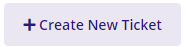
3. Fill in the support form. Please try and give us as much information as possible in the 'Message' box.
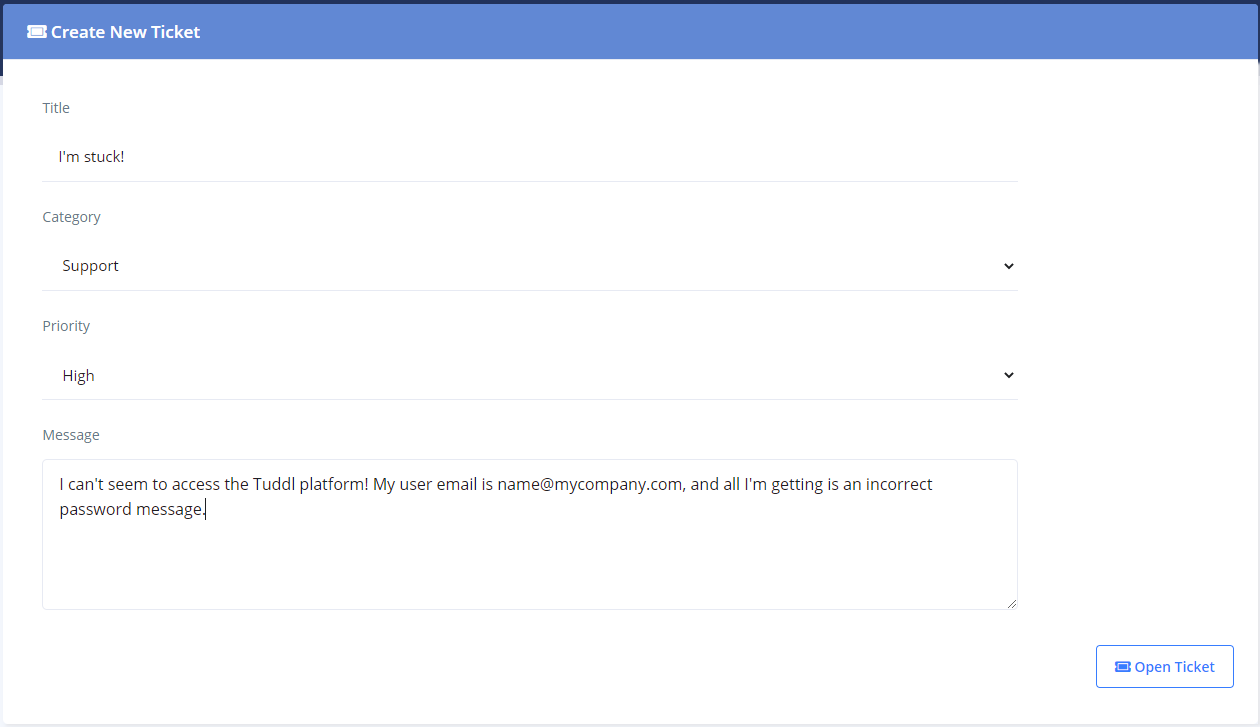
4. Click on the 'Open Ticket' button.
5. You can see a list of all your tickets.
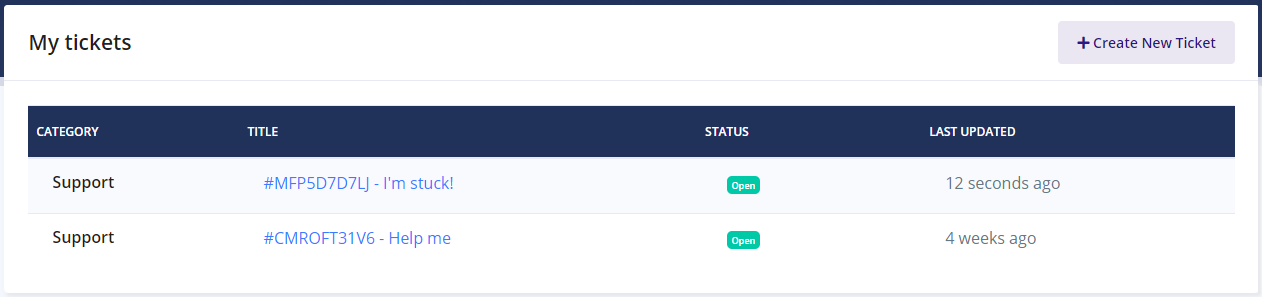
6. Clicking on the title allows you to see details of the conversation in the ticket.
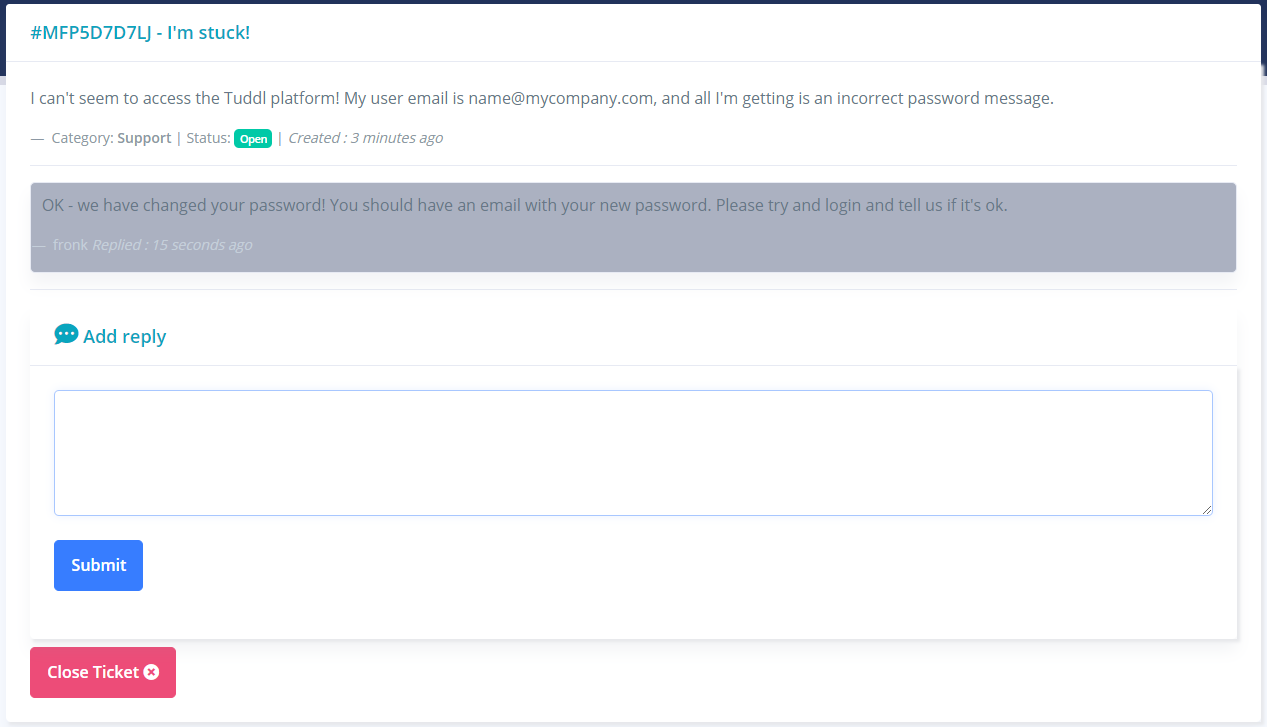
7. You can add a reply and Close the ticket if you feel your issue is resolved.
Talk to us Directly through Chat
1. You have an icon in the bottom right of the screen:

2. Clicking on this will open a chat entry window. Just click on 'New Conversation' (If you have several chats open, you may need to scroll down in this box to see the button)
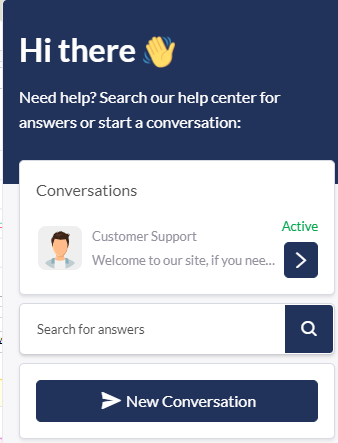
3. You now will have a chat window. Just start typing and we will try and get to you straight away